Best WiFi Speed Test – Check Your Internet Speed Today
Key Takeaways
- A WiFi speed test measures key metrics including ping, download speed, and upload speed, which are critical for optimizing internet usage.
- Factors such as device type, router placement, and network congestion can significantly affect WiFi speed test results.
- To ensure accurate speed tests, use wired connections, conduct tests at different times, and consider multiple testing tools and providers.
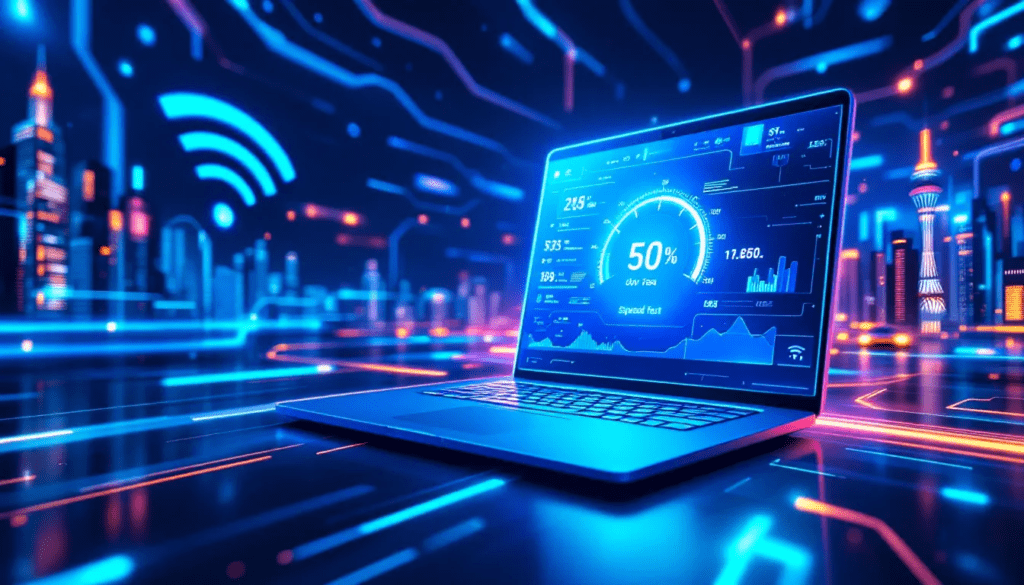
What is a WiFi speed test?
A wi fi speed test is a tool designed to evaluate the performance of your internet connection. These tests evaluate key metrics such as ping, download speed, and upload speed to provide a snapshot of your internet’s performance. These metrics directly impact your online activities, making them essential to understand.
Knowing your internet speeds helps you optimize your usage and choose the right plan for your needs. Whether you’re streaming high-definition videos, engaging in video conferences, or simply browsing the web, a speed test can reveal if your current connection meets your demands.
How to perform a WiFi speed test
Performing a WiFi speed test is a straightforward process that can be done using various devices such as smartphones, tablets, or laptops. Start by positioning yourself near the router to get the most accurate reading of your WiFi signal strength. Open a reliable speed test website or app, and simply click the button to start speed test. This will measure your download speed, upload speed, and ping.
For the most accurate results, connect a wired desktop or laptop directly to the router’s Ethernet port. This minimizes any potential interference from other devices or obstacles. Compare these results with those obtained via WiFi to understand the impact of your wireless connection on internet speeds.
Conducting tests at various times of day and with different devices offers a comprehensive view of your internet performance. This ensures that you account for variations in network congestion and device capabilities, giving you a clearer picture of how many devices affect your internet speeds.
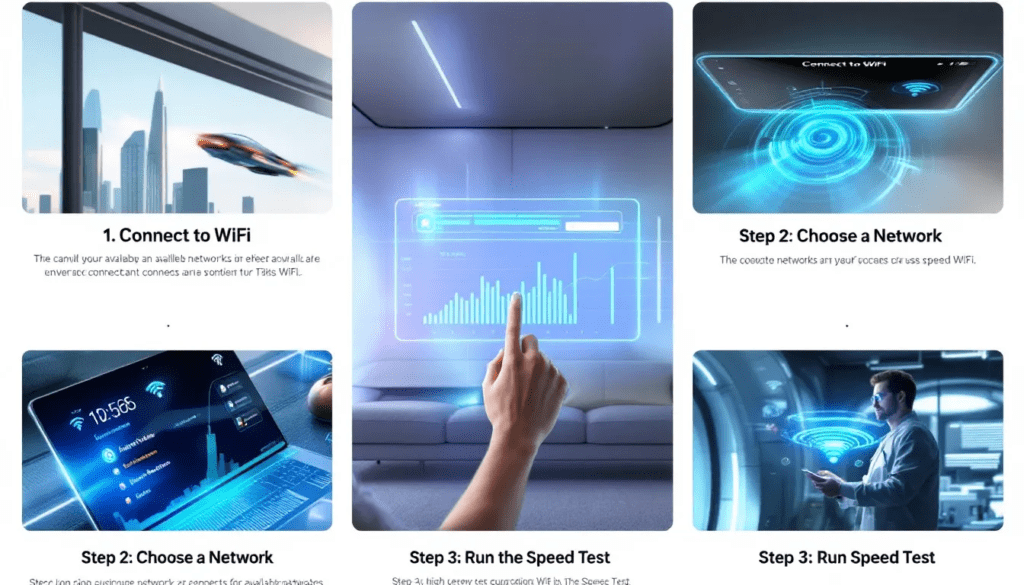
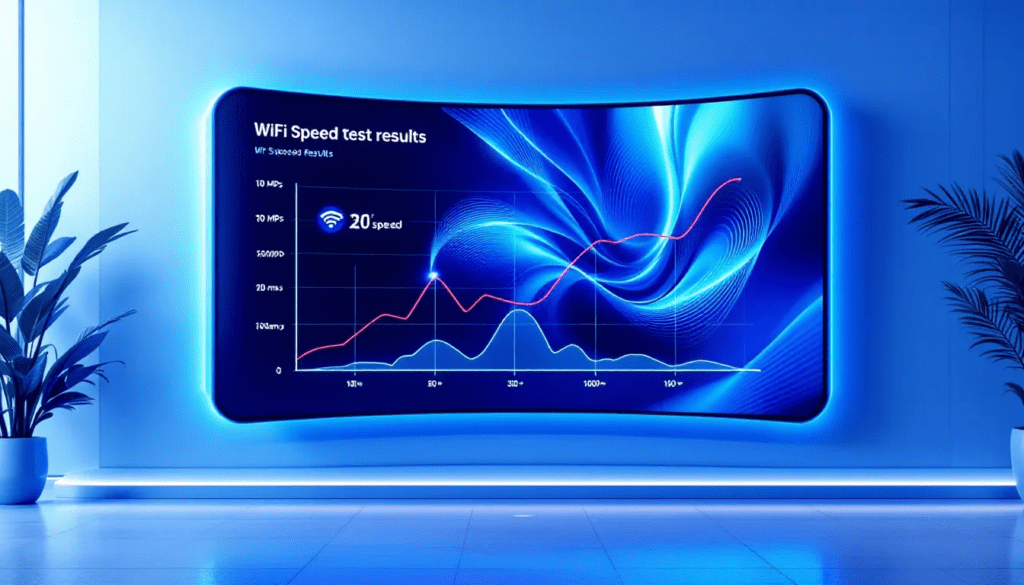
Factors affecting WiFi speed test results
Several factors can influence the results of your WiFi speed test, leading to discrepancies in performance. Different devices may yield varying results, making it advisable to conduct multiple tests across different gadgets. Additionally, keeping your device’s operating system and web browser up to date ensures the most reliable performance during speed tests.
Interference from other WiFi networks, especially in densely populated areas, can significantly disrupt your signal. This is often exacerbated by outdated routers and modems that may not support higher internet speeds offered by your service plan. Network congestion, particularly during peak usage times, can also slow down your internet speeds.
The physical placement of your router plays a crucial role in Wi fi signal strength. Obstructions like walls, appliances, and furniture can weaken the signal, leading to slower speeds. The distance from the router is another critical factor; the farther you are, the weaker the signal will be. Positioning your router centrally and free from obstructions can help mitigate many of these issues.
Understanding your WiFi speed test results
Download Speed
Download speed is the rate at which data is pulled from the internet to your device, measured in Mbps or Gbps. Higher download speeds facilitate quicker webpage loading, video streaming, and file downloads. For most online activities, an internet speed of 25 Mbps is considered good. Understanding how much speed you need depends on your usage patterns. For instance, streaming high-definition videos or online gaming requires higher speeds compared to casual browsing. Regular speed tests can help ensure that your internet connection meets your needs.
Upload Speed
Upload speed measures the rate at which data is sent from your device to the internet, usually expressed in Mbps or Gbps. This metric is crucial for activities like video calls, online gaming, and uploading large files. A good upload speed is generally considered to be at least 3 Mbps. For those who frequently engage in activities that require data transfer, such as content creators or remote workers, having a higher upload speed can significantly improve the experience. Regularly testing and monitoring your upload speed helps ensure your internet connection supports your needs.
Latency (Ping)
Ping, or latency, measures the time it takes for a signal to travel to a server and back, expressed in milliseconds. Low ping times are critical for activities like online gaming and video conferencing, where delays can disrupt the experience. Jitter, which measures the consistency of latency, also plays a role in real-time applications. Aiming for lower ping values can enhance your online activities, ensuring smoother gameplay and more responsive video calls. Regularly testing your ping helps identify issues that may require attention.
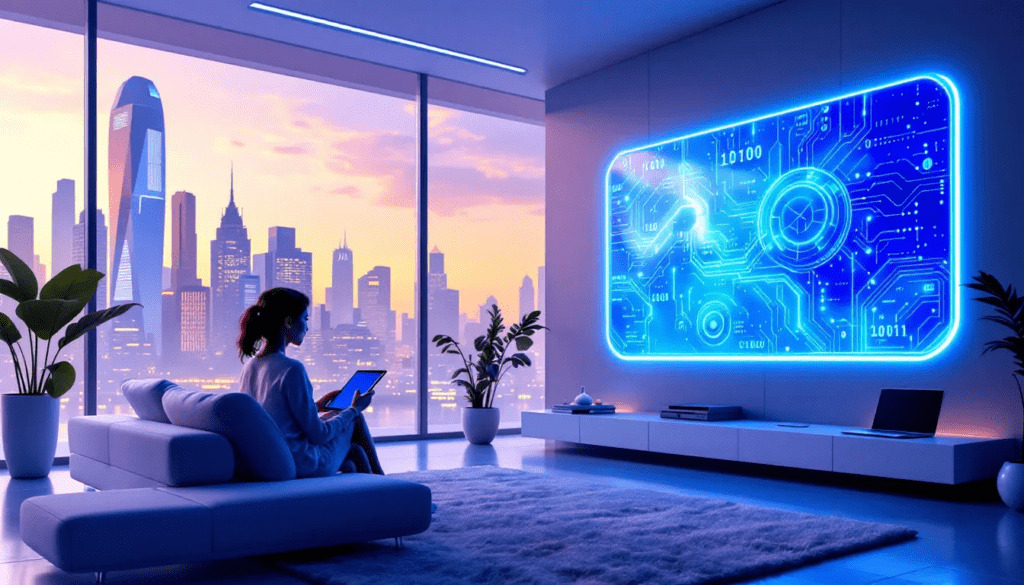
Improving your WiFi speed
Enhancing your WiFi speed involves optimizing your home network setup and managing device usage. Quality of Service (QoS) settings on routers can prioritize bandwidth for certain activities, enhancing performance. Switching between frequency bands can also improve connection quality and speed.
Using Wi-Fi extenders or mesh systems can expand your network’s reach, especially in larger homes. Investing in newer equipment can provide better processing power and features, ensuring your home network operates efficiently. Restarting your modem, router, or mesh system can resolve many connectivity issues and improve speeds.
Regularly updating your router’s firmware and limiting the number of connected devices can free up bandwidth, improving overall network speed. Additionally, positioning your router centrally and free from obstacles can significantly enhance WiFi signal strength.
How to avoid common WiFi issues
Avoiding common WiFi issues involves ensuring your network is secure and properly configured. An unsecured network can allow unauthorized users to connect, leading to slower speeds due to shared bandwidth. Enabling your WiFi option and checking IP settings can resolve many connectivity issues.
Authentication issues can often be resolved by verifying that the WiFi password matches the router’s settings. Additionally, ensuring your wireless network adapter is functioning properly and has the appropriate driver installed can help detect and connect to networks.
Why your WiFi speed might not match your plan
There are several reasons why your WiFi speed might not match your internet plan. Some internet service providers (ISPs) may intentionally reduce speeds after you exceed a certain data limit, a practice known as throttling. It’s crucial to understand data caps and their impact on your speed. Peak usage times, typically in the evening, can lead to slower internet speeds due to increased demand on service providers. Additionally, WiFi conditions and device capabilities can cause speed test results to be lower than your plan speed. Frequent speed tests and awareness of these factors can help diagnose and address issues.
Best practices for accurate WiFi speed tests
To achieve the most accurate WiFi speed test results, it’s recommended to use a wired connection. Closing all other applications and devices before starting the test can significantly improve results. Using a private or incognito browser window helps eliminate interference from temporary files and cached data.
Testing your WiFi speed at various times of day and distances from the router can reveal performance variations. Additionally, using different devices for testing can uncover discrepancies in speed across various hardware.
Adhering to these best practices ensures more accurate readings of your internet speeds.
Comparing WiFi speed test tools
Several popular WiFi speed test tools are available, including Ookla’s Speedtest, Fast.com by Netflix, and Google’s internet speed test. These tools measure key metrics like download and upload speeds, latency, and even offer custom testing for various servers. The reliability of these tools can be affected by factors such as network congestion and the proximity of test servers. Comparing the features and accuracy of different tools can help you choose the one that best meets your needs.
Summary
Summarizing the key points, regularly performing WiFi speed tests helps ensure you’re getting the most out of your internet service. Understanding the results and knowing how to improve your WiFi speed can significantly enhance your online experience. By following the best practices and choosing the right provider, you can achieve a faster, more reliable internet connection. In conclusion, staying informed and proactive about your WiFi performance can make a world of difference. Take the insights gained from this guide and apply them to enjoy a seamless, high-speed internet experience.
Choosing the right internet provider for faster WiFi
Selecting the right internet provider is crucial for faster internet WiFi. Households often have multiple providers to choose from, each offering various speed tiers and bundles. Fast internet providers include Google Fiber and Verizon Fios. Other options are Xfinity, Metronet, and Cox.
Fiber-optic connections are generally preferred for their speed and reliability, followed by cable and then 5G options. Upgrading your internet services plan or switching providers can boost your speeds. Customer satisfaction ratings can provide insights into provider reliability and service quality.
Frequently Asked Questions
Your WiFi speed may be slower due to network congestion, the capabilities of your devices, or potential throttling from your Internet Service Provider. It is advisable to check these factors to improve your connection speed.
Improving your WiFi speed can be achieved by optimizing your router placement, ensuring your equipment is updated, and managing device usage effectively. These steps can significantly enhance your internet performance.
A download speed of 25 Mbps is typically adequate for smooth streaming. Higher speeds may enhance quality, especially for HD or 4K content.
You should perform a WiFi speed test regularly, ideally at different times of the day and with various devices, to accurately monitor your internet performance. This will help you identify any fluctuations or issues with your connection.
Ookla's Speedtest, Fast.com by Netflix, and Google's speed test are among the best options available, with the ideal choice depending on your specific needs. Consider trying each to determine which suits your situation best.
Test Your Internet
Speed Instantly
Use an easy-to-use speed test tool to check your internet connection’s download and upload speeds. Get accurate, real-time results to ensure your network performs at its best!